Every website or webshop owner wants a higher rank in Google search results. To achieve that, it’s important to avoid making the most common SEO mistakes. In this post, we’ll share the top 5 SEO mistakes we see.
Mistake #1: Not using headers properly
First on our list of SEO mistakes many website owners make is incorrectly formatting text. Different texts on your website have varying levels of importance. But how do you help Google understand that?
In the Webador Editor, you can apply the following formatting options to your text:
- Title
- H1
- H2
- H3
- Body text
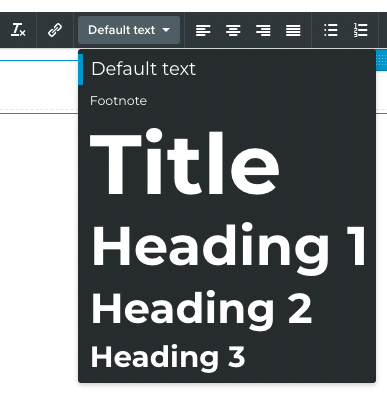
Say you’re writing a blog post about dog food. You’ll want the header “Do you want to buy premium dog food?” to be formatted as a Title or H1. This shows Google that the subject “dog food” is an important topic in the text.
Important titles and headings should always be formatted as H1-H3, while paragraphs are formatted as body text.
PS: Check out this blog post in which we explain how to quickly improve your website’s rank in Google search results.
Mistake #2: Writing for SEO, but not for visitors
Another common mistake is writing website texts for SEO instead of writing for your audience. See if you observe a difference in these two texts:
“We sell handmade jewelry for women. Our handmade jewelry for women is of the highest quality. These handcrafted pieces of jewelry are designed with elegance in mind.”
or
“We sell handmade jewelry for women. Designed with elegance in mind, our jewelry is made from the highest quality materials.”
The first text is clearly written with SEO in mind, while the second is written for the visitor.

Using too many keywords in your text makes it sound unnatural, which impacts readability – and Google frowns upon that!
The second text, while also containing keywords, is written for easy reading and aims to keep the visitor on your website. Google recognizes and rewards higher quality content.
So, while keywords are important, make sure your content reads naturally and don’t overdo it. In the early days, it was important to use as many keywords as possible in website text, however this is no longer the case.
And that brings us to SEO mistake number 3…
Mistake #3: Not using internal links
The third on our list of top SEO mistakes is the absence of internal links on a website.
But what are internal links? And why are they so important?
Say you have a blog with more than 100 posts. That’s a lot of pages. Linking internally, from page to page and from blog post to blog post, helps Google see your website as a whole.
This not only helps Google index your website, it’s also important for keeping visitors on your website. Placing more internal links means visitors will jump between pages and posts, spending more time on your website as a result.
Google interprets these longer visits as a sign that your website is high quality, which boosts its performance in search engine results.
A good example of internal linking is Wikipedia, a website with thousands of pages that are all linked to each other.

Mistake #4: Duplicate content
Duplicating your content to have the same article reach the first and second spot in Google search results might sound good in theory, but it won’t get you very far.
Google’s algorithm is smart enough at this point to understand what your website is about, what’s on it, and whether it’s relevant to what a user types into their search bar.
In fact, it can even determine the user’s intention behind their search query:
“Navy winter coat” -> informative intent
“Navy winter coat Hollister” -> purchase intention
Anyway, back to the topic. Duplicate content. Duplicating your content isn’t something Google likes, and one of the most important rules of SEO is to stick to what Google wants.
That means writing valuable content, so focus on delivering value to your visitors.

Mistake #5: No calls to action (CTAs)
The last item on our list of the most common SEO mistakes is a lack of calls to action on a website.
Why open a webshop without any clear “Buy now” buttons available? Why spend hours at your desk writing a blog post if you never ask your visitor to take the next step?
It’s important to make it clear – on each page of your website – what you expect of your visitor. Is that making a purchase? Downloading a free guide?
Google sees when visitors take action on your website, and this is a positive signal that helps improve your website’s rank in search results.
So, the more calls to action, the better? Absolutely not! Too many calls to action on a page can confuse visitors and cause them to take no action at all.
Give each of your pages its own goal, and connect your call to action to that goal. This will increase the likelihood of your visitors taking the action you want them to.
Conclusion
So, these were the top 5 SEO mistakes we see. Which mistake(s) will you avoid making again? Let us know on Instagram! @webador
Don’t have a website yet? Create your free account now and launch your own website today!
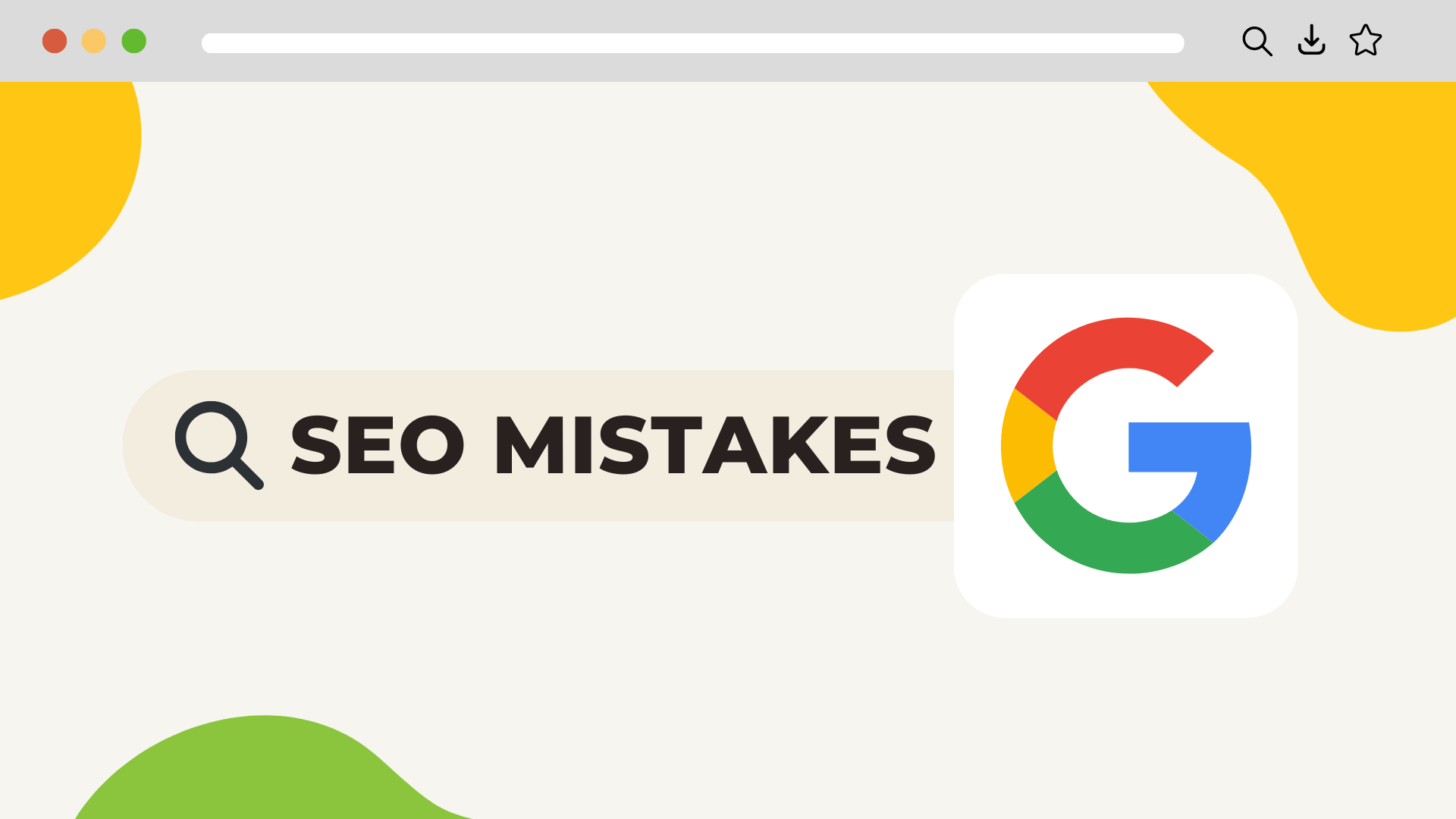



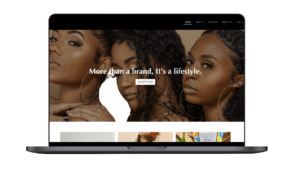
Just so helpfull!
Thank you so much!!
Is It as easy to make web from my android phone that has most of the links already?
Hi Kieran, thank you for your comment. Many of our users build and work on their websites using mobile devices and tablets. If you already have content saved on your mobile device, even better! Please feel free to reach out to us via webador.com/contact if you need any further assistance.