Do you want to generate more webshop sales? Then you’ve come to the right place! In this post we’ll look at our three top tips on how to sell more via your webshop.
Tip #1: Improve conversion
Our first tip for generating more webshop sales is to improve your conversion.
But what is conversion ?
Your webshop’s conversion rate is the percentage of visitors that make a purchase. The goal is of course to get this percentage as high as possible. If you have a conversion rate of 1% and it increases to 2%, that means you’re making 100% more sales (not 1% more).
Improving conversion is something you as a webshop owner should constantly be working on. Keep in mind that it’s a process and not an end goal. You should always be looking for ways to improve your webshop.
Consider the following:
1. Avoid distractions
What’s the purpose of your webshop? Is it generating sales? Looking at your product pages, examine which elements on your website are getting in the way of that goal. Are there annoying popups? Too many buttons? Or too much text? Place yourself in the shoes of your ideal customer and make sure it’s clear to them what to do and where to go on your website. Make it as easy as possible for them to find what they’re looking for and make a purchase.
2. Minimalist design
Forty pages in the menu? Loads of images? Contrary to what some website owners believe, having as much content as possible isn’t a good thing. The most successful webshops adhere to the principle of “less is more”.
3. Calm color scheme
Ideally, you should use a maximum of 3 colors in your website’s design. The most successful webshops have one main color and two secondary colors in their palette, which ensures a much calmer look and feel. This in turn contributes to improved conversion.
Check out our blog post on how to choose the perfect color scheme for your website.

Tip #2: Focus on ease of use
Our second tip on how to generate more webshop sales is to focus on ease of use. It’s extremely important to work according to the following principle:
“How can I make it as easy as possible for my customers to make a purchase?”
This principle is often forgotten. We add too many elements to our webshop, use too many colors, and/or we make it difficult to make a purchase by having the customer go through too many steps.
So how can you make it as easy as possible for your potential customers to make a purchase?
Grab a piece of paper and write down at least 5 action points that you can implement to simplify this.
Consider, for example, the following:
- Reduce superfluous text content
- Write clearer headers
- Make buttons stand out more
- Remove unnecessary steps in the checkout process
- Reduce (or remove) pop-ups
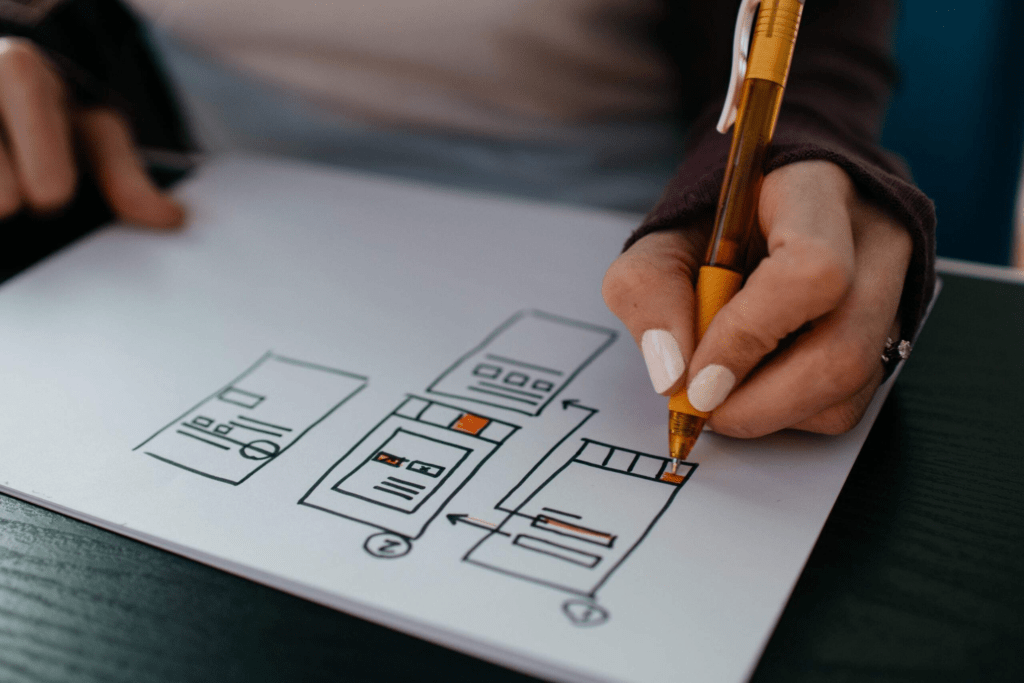
Tip #3: Increase your visitor count
Our third tip for increasing webshop sales is to generate more visitors.
Optimizing your webshop remains an important factor in boosting sales, but besides that you’ll also want to ensure more visitors.
The more visitors that see your online store, the greater the chance a purchase will be made.
But how can you ensure more visitors? One way is to place paid advertisements in search results. However, it can be quite overwhelming to get started with paid ads. Not only is this a learning curve, there are also high costs involved.
A better and more accessible way to attract more visitors is to start blogging. By regularly writing content about relevant topics within your industry, you’ll increase the chance that visitors will end up on your website.
Remember – blogging takes time! Building a successful blog can take up to a year. But if you publish a few posts a month, and keep that up long-term, you’ll notice that your webshop will become increasingly easy to find via Google.
Conclusion
These were our top tips on how to increase your webshop sales. Which tip will you focus on? Let us know in the comments!
Do you want to start a successful webshop? Sign up below and launch your webshop today.

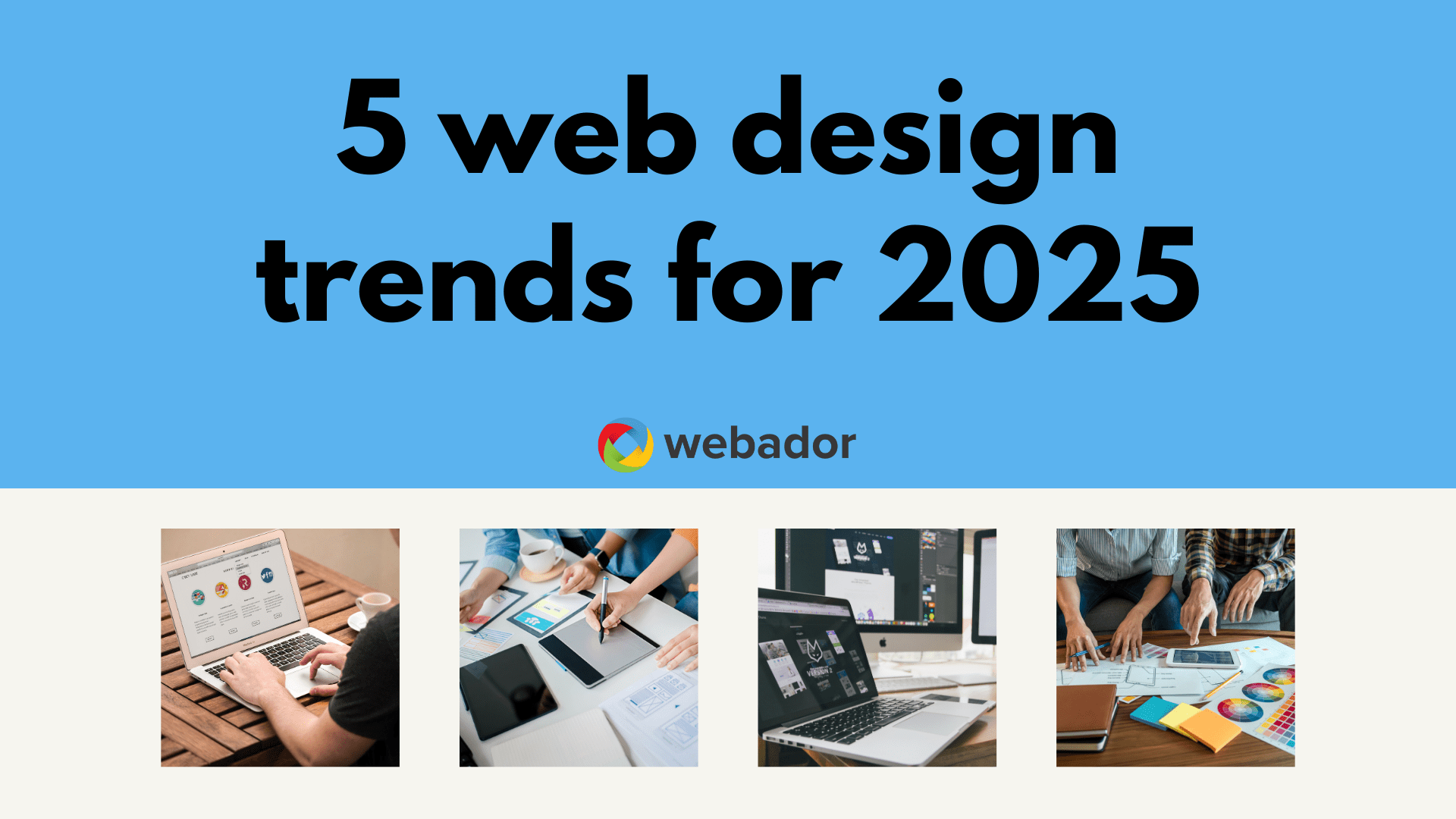
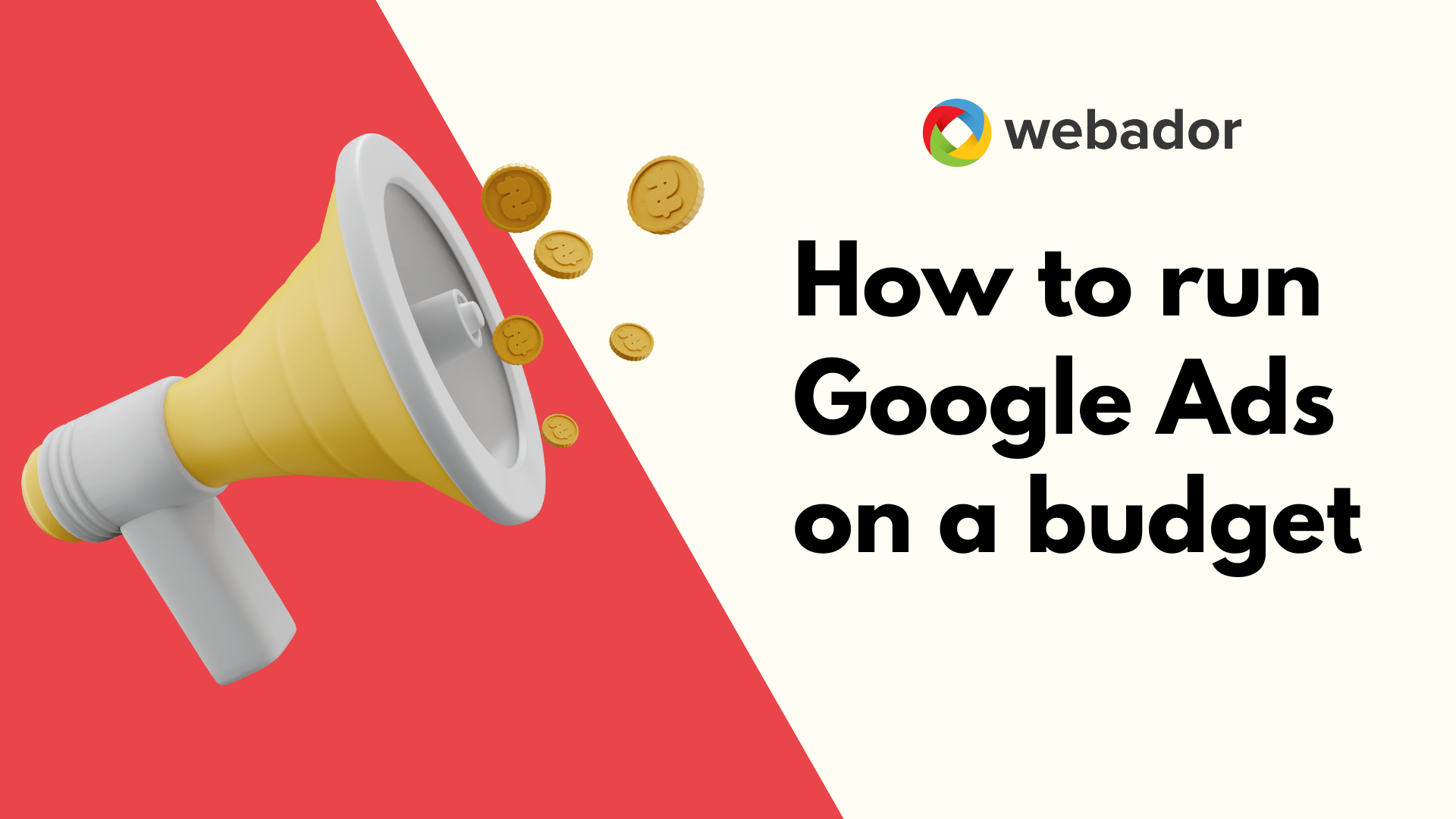
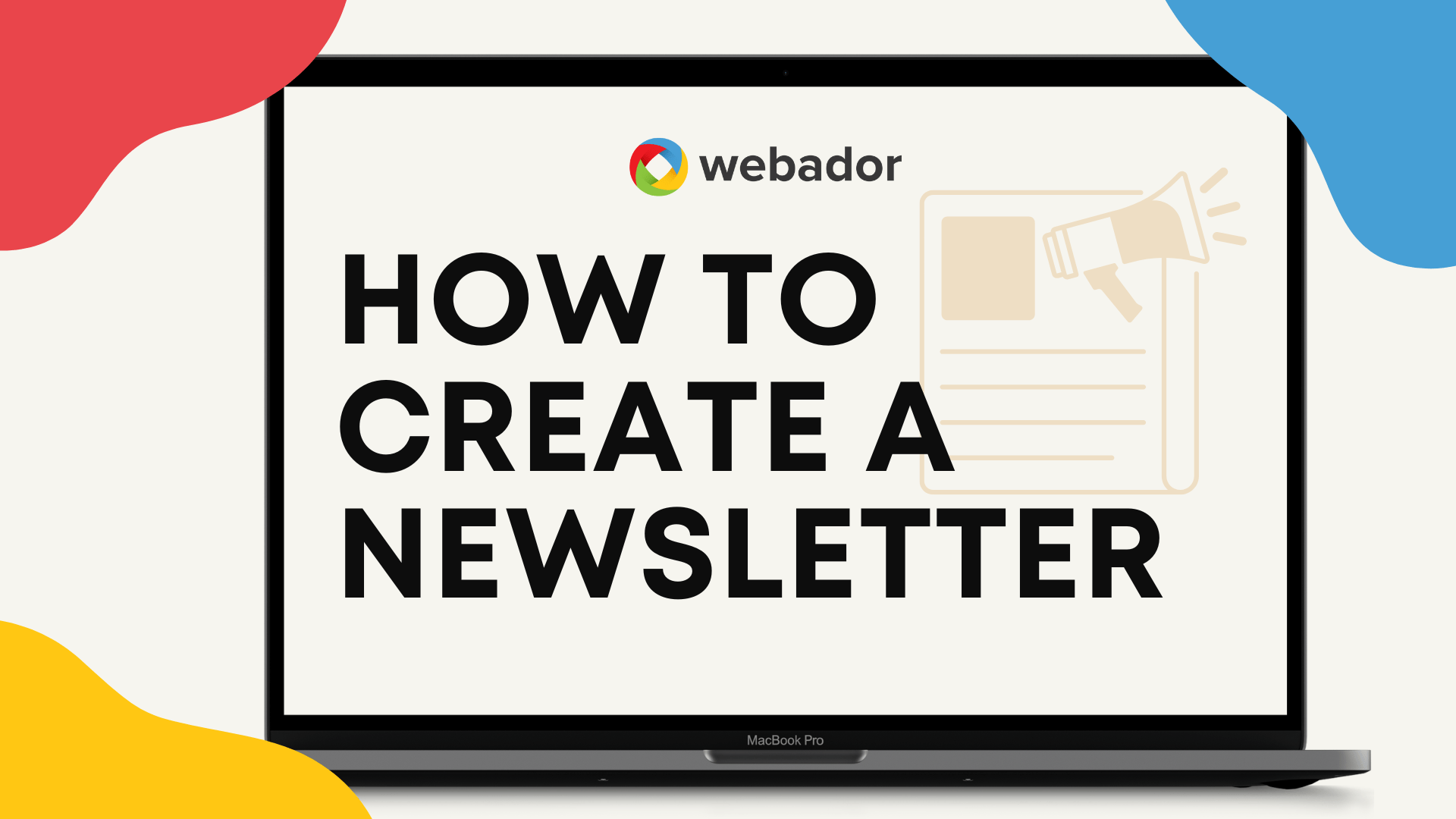
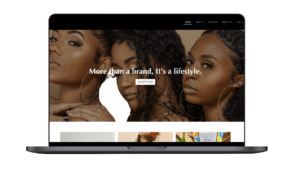
How do I publish and protect
Hi Katie, thank you for your comment. Please get in touch with our support team via webador.com/contact so we can assist you in publishing your website and protecting your content. We look forward to hearing from you!
I am going to start blogging more and focus on how to generate more traffic to my shop.
How to publish a webador website with free domain?
Hi Miaz, thank you for your comment. When you hit the Publish button you’ll see the domain picker pop-up, where you can scroll further down for the free subdomain options. You can choose your subdomain there and finish publishing your website. Please get in touch with our support team via webador.com/contact if you have any difficulty!
I’m still working on my webshop, I’m glad I have two of the 3 tips down already. So when I feel comfortable with when page, I’ll do some blogging.
Hi Joshua, thank you for your comment. Great to hear our tips have been useful for you so far! Please feel free to get in touch via webador.com/contact if we can help you with any of it 🙂