Newsletters are a fundamental tool in maintaining direct and continuous contact with customers. Through newsletters, you can update your audience on company news, exclusive promotions, events, and other relevant content, maintaining a higher level of engagement and interest in your brand. Furthermore, newsletters help build a trust and loyalty with customers, encouraging interaction and increasing conversion opportunities.
As you may know, with Webador you can set up your own professional email address (e.g. info@yourdomain.com). You can also create an additional email address, such as newsletter@yourdomain.com, to send newsletters to your visitors.
In this post, we’ll share some insights on how to create a newsletter.
Collect email addresses
First of all, you’ll need to collect email addresses from your visitors/customers in order to send them your newsletter. Luckily, we have an article in our Help Center that tells you how: read it here.
Attention! You must obtain your audience’s consent to be able to send them newsletters or other promotional emails, and give them an option to unsubscribe. You can get consent using a checkbox, as shown below.
External services
Using external services to create and manage newsletters offers numerous advantages that facilitate the process and improve the effectiveness of your email marketing campaigns. Here are the main benefits:
1. Ease of use
External services are designed to be user-friendly, even for those without advanced technical skills. Intuitive interfaces and drag-and-drop tools allow you to create engaging newsletters without needing extensive writing knowledge. This makes it possible for anyone to set up professional campaigns.
2. Advanced features
Email marketing platforms offer a wide range of advanced features, such as professional templates, automation, segmentation of audiences, A/B testing, and detailed analysis and reporting.
3. Legal compliance
External services take care of many of the legal implications associated with sending newsletters, such as consent management (necessary to collect and manage user consent), as per the GDPR – and the ability to easily unsubscribe, which is also mandatory.
Below you’ll find a brief overview of the most popular email marketing tools.
Mailchimp
Mailchimp is one of the most popular services for creating newsletters, known for its ease of use and powerful features:
- User-friendly interface: Simple to navigate, also suitable for beginners.
- Automations: Automated workflows for personalized, timely emails.
- Advanced audience segmentation: Achieve precise targeting to improve campaign effectiveness.
- Detailed reporting: In-depth analysis to monitor campaign performance.
Mailchimp is ideal for users of all levels and is compatible with numerous marketing and CRM tools. In essence, an excellent starting point for small businesses.
Brevo
Brevo, formerly known as SendinBlue, is a versatile email marketing and automation platform. This tool is characterized by:
- Email and SMS marketing: You can combine email and SMS for multi-channel campaigns.
- Advanced automation: Sophisticated workflows for automated mailings.
- Integrated CRM: Complete contact management directly from the platform.
- Detailed analysis: Monitoring campaign performance in real time.
Brevo offers accessible plans with good value for money, the ability to send both emails and SMS, and a wide range of options to create tailor-made campaigns.
MailUP
MailUP is a solution specialized in email marketing, ideal for companies of different sizes. This service is suitable for:
- Mass email sending: Ability to manage and send large volumes of emails.
- Contact management: Advanced tools for segmenting and organizing contacts.
- Detailed analysis: In-depth reporting to evaluate the effectiveness of campaigns.
- Optimized for GDPR: Compliance with European data protection laws.
With MailUP, you have a wide range of options to help you personalize emails, as well as compatibility with various marketing and CRM tools.
Free solution: Webador webmail and Google
Creating and sending newsletters using Webador’s webmail and Google tools is a simple and free method, ideal for beginners or small businesses with a limited budget. Here’s how to do it:
Initial configuration
First, make sure you’ve correctly linked your business email to your Google account. You can read how to do that in this article. Then, create a contact list using Google Contacts:
- Log into Google Contacts: Go to contacts.google.com and log in with your Google account.
- Create a contact group: Click on “Create label” in the menu on the left and give your group a name (e.g. “Newsletter”).
- Add contacts to the group: Import your contacts manually or via a CSV file, which you can download directly from the Webador Editor, then assign them to the group you created.
Create your newsletter
- Log into Gmail: Go to gmail.com and log in with your Google account.
- Create a new message: Click on “Compose” to open a new email.
- Select recipients: In the “To” field, type the name of the contact group you created in Google Contacts (e.g. “Newsletter”).
- Compose your newsletter: Write the content of your newsletter. You can use Gmail’s text editor to format text, add images, and insert links.
- Use templates: Gmail allows you to save emails as templates. After composing an email, click on the three dots in the bottom right corner of the email, select “Templates”, and click on “Save draft as template” to reuse it in future. Note that this feature is only available for Google Workspace accounts.
- Send the newsletter: When you’ve finished creating your newsletter, click on “Send.”
Limitations
This method is completely free, and consequently comes with some limitations compared to paid tools:
- Daily sending limits: Gmail limits the number of emails that can be sent daily (around 500 emails per day for standard accounts and 2,000 for Google Workspace accounts), which can be restrictive for larger contact lists.
- Lack of advanced analytics: It’s not possible to obtain detailed statistics on open rates, clicks, and other metrics that external services offer.
- Limited automation: Gmail and Google Contacts don’t support complex automation.
- Limited design: Design features are more limited than dedicated email marketing services, which offer advanced templates and broader customization options.
- Subscription management: Management of subscriptions and unsubscribing is less automated and requires more manual intervention.
Conclusion
For businesses with more complex needs or very large contact lists, it may be necessary to consider external email marketing services. These services offer advanced features, greater control, and in-depth analysis of your campaigns.
Using Webador webmail and Google tools to send newsletters is a practical and free solution that utilizes familiar and easy accessible tools. In fact, all you need to do is create a company email address to start sending newsletters. Don’t have a domain name and professional email address yet? Get started today with Webador!
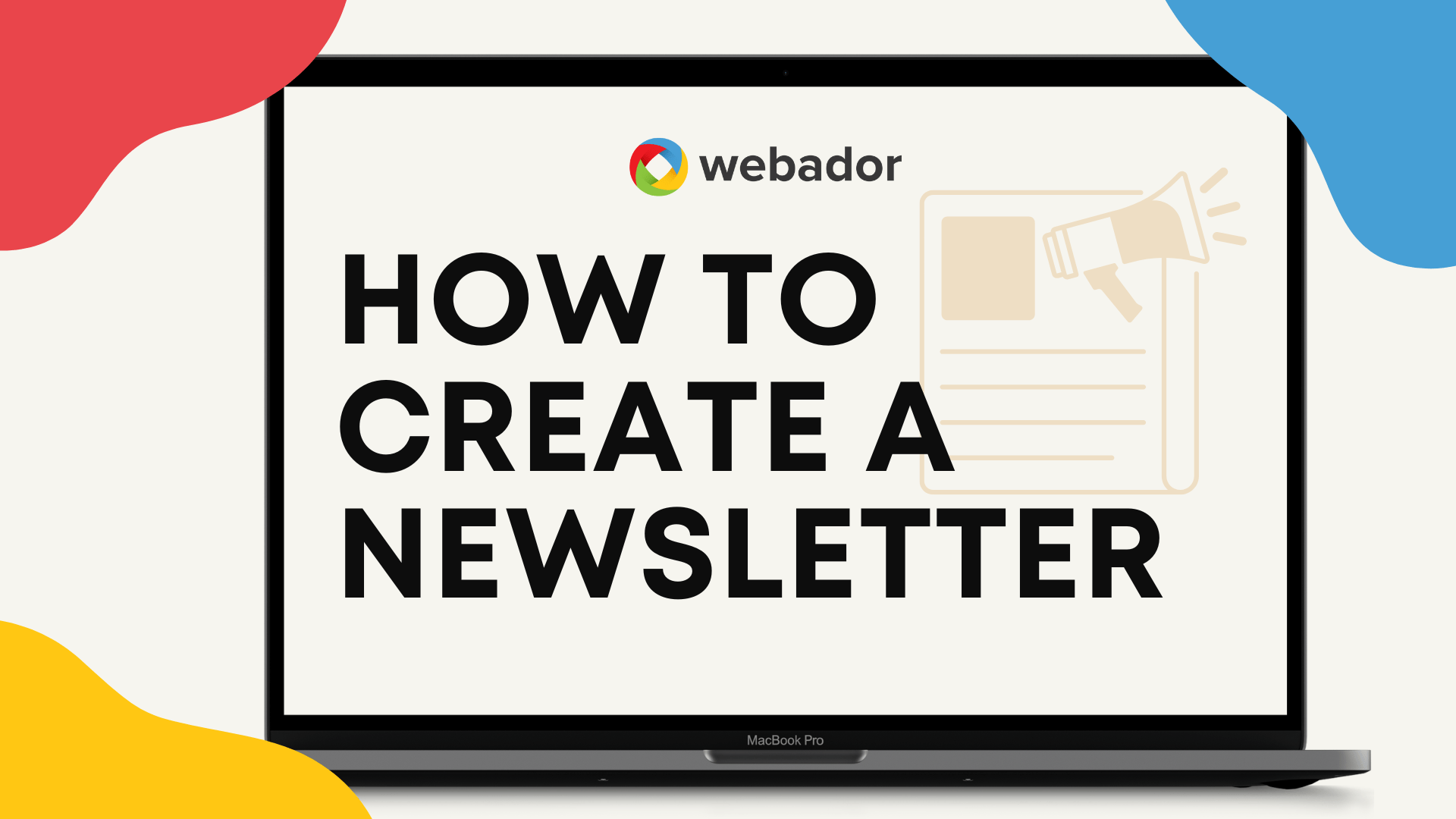
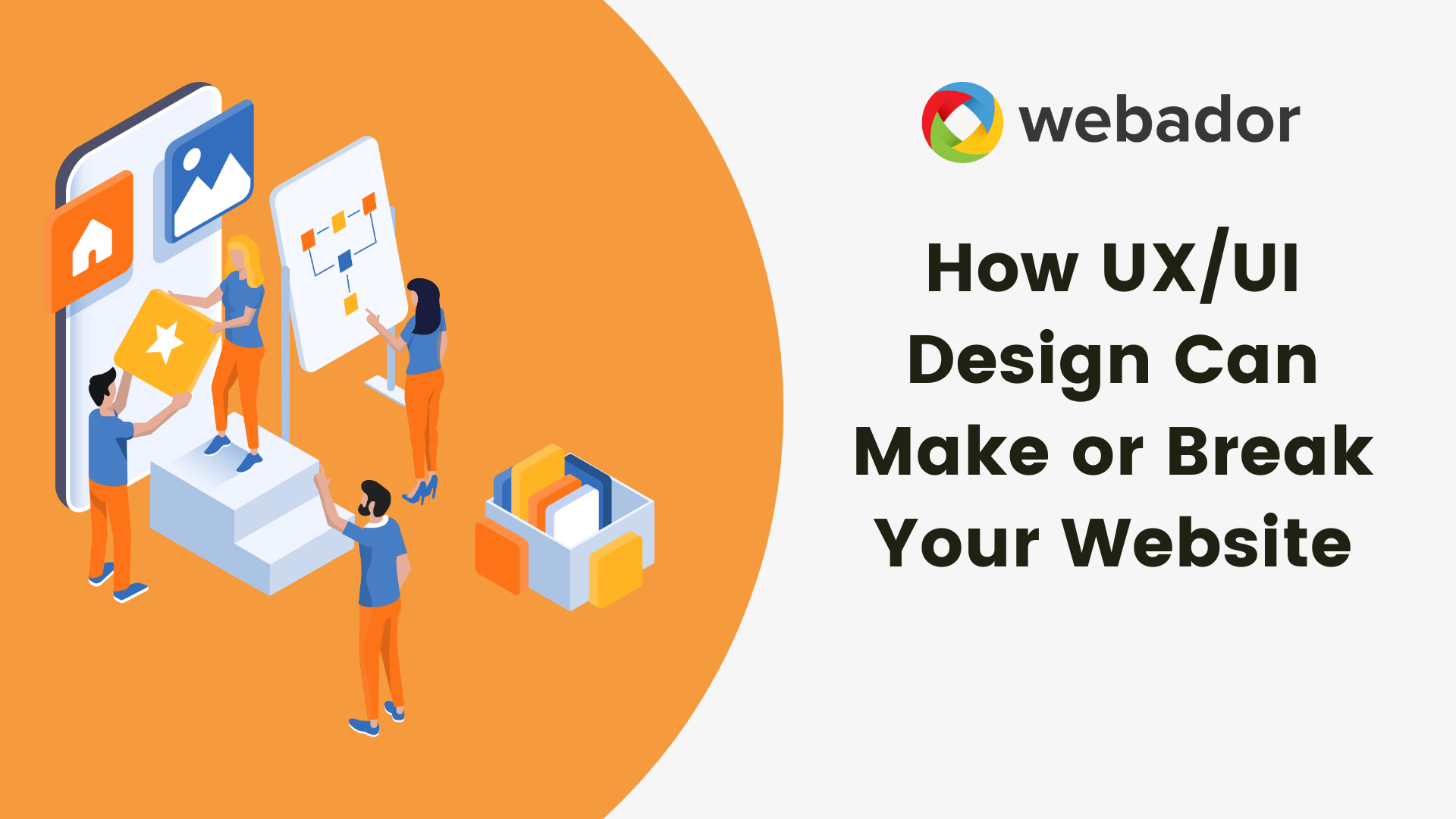

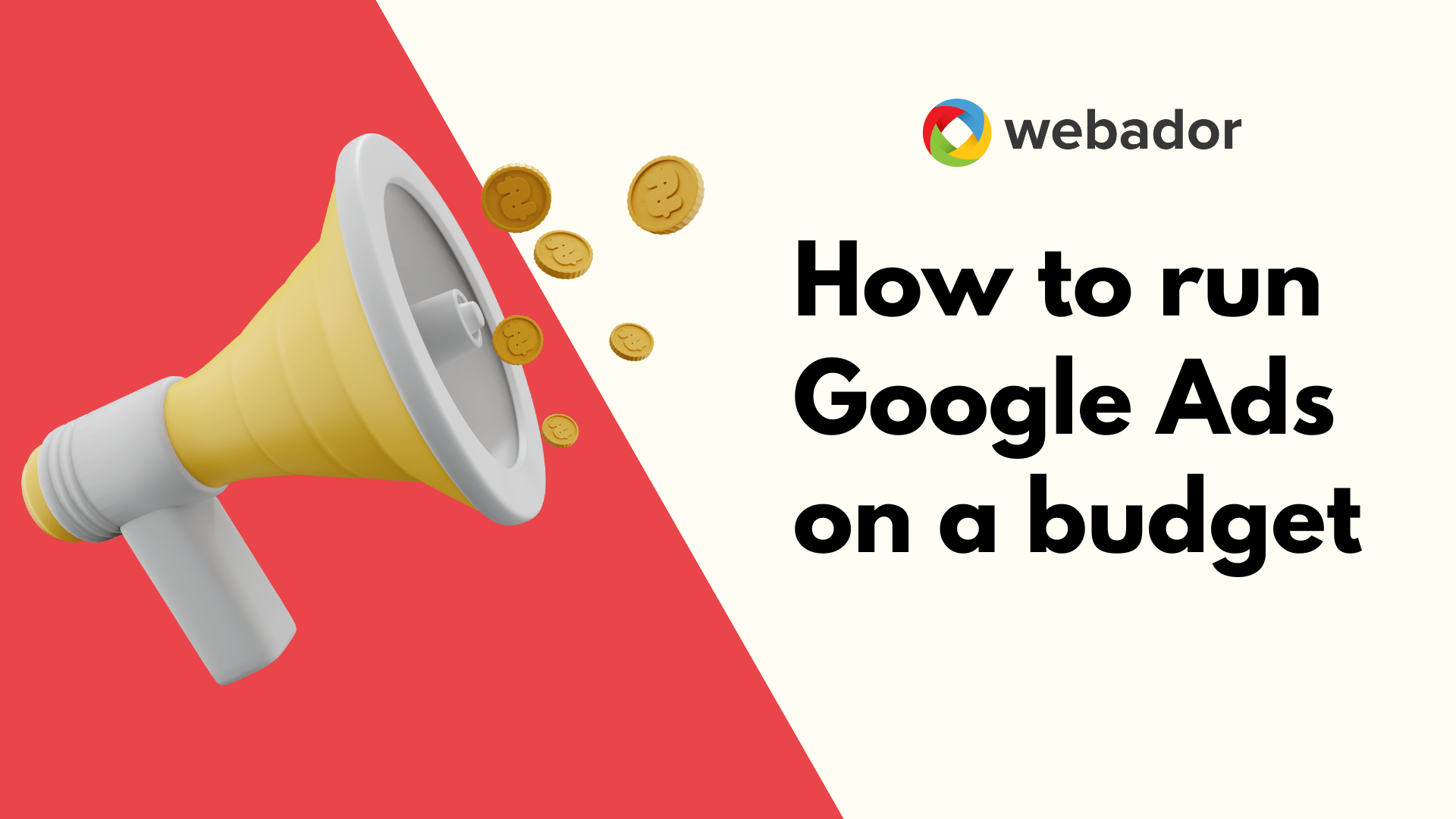
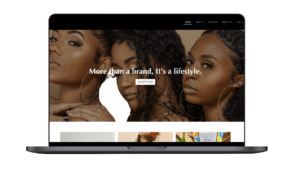
Hi
I don’t see anything about helping me set up my website for affiliate marketing
Hi Fay, if you want to become an affiliate of ours, you can check out this page of our website: https://www.webador.com/affiliates
^Charlene
Hi,
I cannot find a way to put a checkbox on my website. Do I need a better plan? I would like to get customers consent but there is no checkbox so I can’t 🙁
Hi, please contact our support team at support@webador.com so we can help you with this! ^The Webador team
I want to know how I can create a booking included on my website for my clients
Hi Farrah, please contact our support team at support@webador.com so we can help you with this! ^The Webador team