As a small business owner, are you looking to maximise your Google Ad results while sticking to a clear budget? If you’re working with a limited budget, Google Ads can still be an effective tool for reaching potential customers, boosting sales, and building brand visibility.
Having a strategic approach in regards to your marketing, especially with Google Ads, will make sure you’re getting the most out of the money you spend.
In this post we’ll discuss five ways you can make sure you are getting the most out of your adverts while sticking to your budget.

1. Define your target audience
Knowing who your target audience is a must when it comes to creating Google ads and spending less. This is because you want to make sure people who click your ads are going to convert to buyers.
So how can you do this? Start by focusing on:
- Location: Take advantage of Google Ad Locations to make sure your ad is being displayed in the right locations. This is a tool that can be most useful to local businesses such as cafes or restaurants.
- Demographics: Make sure your ads are targeting the right audience. Consider your ideal customer’s age, gender, or even income.
- Interest and behaviours: With Google Ads you can target people based on their online behavior and interests. Use this to your advantage to make sure you’re reaching the right audience for your service or products.
2. Choose high-intent keywords
Put simply, be as specific as you can when it comes to your keywords. High volume keywords can be expensive and will drain your budget quickly. Focus on more long-winded keywords, as these are less competitive but likely to attract more buyers to your site.
An example of high volume keywords could be ‘’running shoes’’. This will be more competitive than ‘’affordable running shoes for beginners’’ for instance. But by using this you will more likely get the correct audience to your page who will have a higher chance of buying from you. The more specific you can be the better.
3. A/B test on a regular basis
If you’re looking to fine-tune your approach, you’ll need to carry out A/B testing regularly. This means testing different ad elements to find what resonates best with your audience. There are many different aspects you can test, including:
- Headlines: Try different headlines to see which ones get higher engagement.
- Descriptions: Test different ways of describing your product or service and see which work better in persuading leads to visit your website.
- Calls to action: Try different calls to action (CTAs) to find out what leads to the most conversions.
Small changes in these areas can lead to significant improvements in click-through and conversion rates.

4. Use ad scheduling to control costs
Use Google Ads’ scheduling feature to ensure your ads reach your target audience at peak times. For example, a cafe should schedule ads for the morning, when customers are looking to buy coffee, rather than in the evening. Scheduling your ads strategically helps avoid paying for low-conversion clicks and maximizes your budget.
5. Determine your budget
This may sound simple, but defining a monthly budget within your marketing spend is crucial to successfully running Google Ads on a budget. Use Google’s daily budget cap to ensure you don’t exceed your limit, and try Google Keyword Planner to see how far your budget can go.
Conclusion
Running a successful Google Ads campaign on a budget requires patience, strategic planning, and monitoring. Start with a manageable budget, focus on highly targeted keywords, and use the tools offered by Google to maximize your ad’s reach and relevance. By following these tips, you can gradually build effective campaigns that lead to great results without overspending.
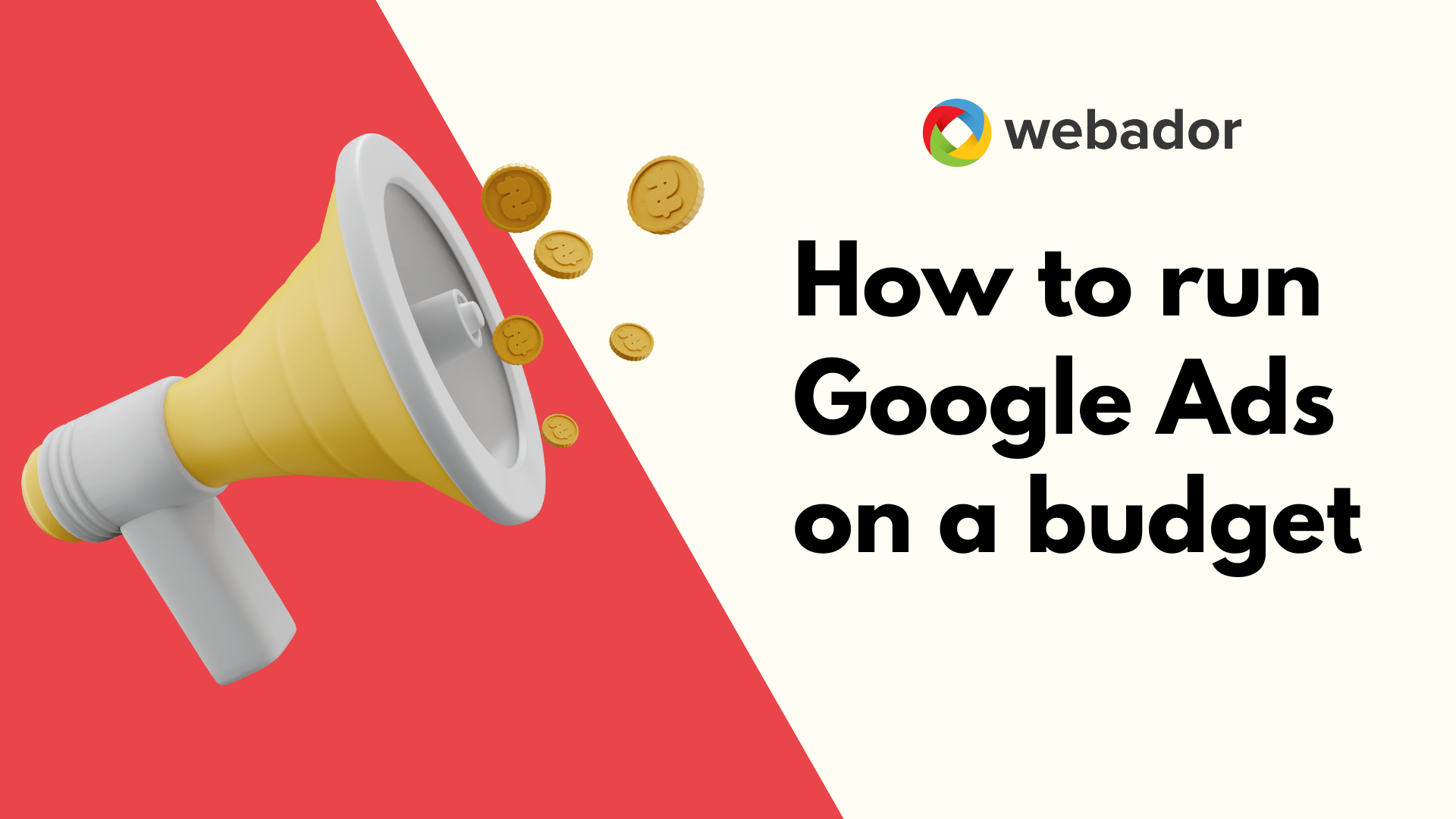
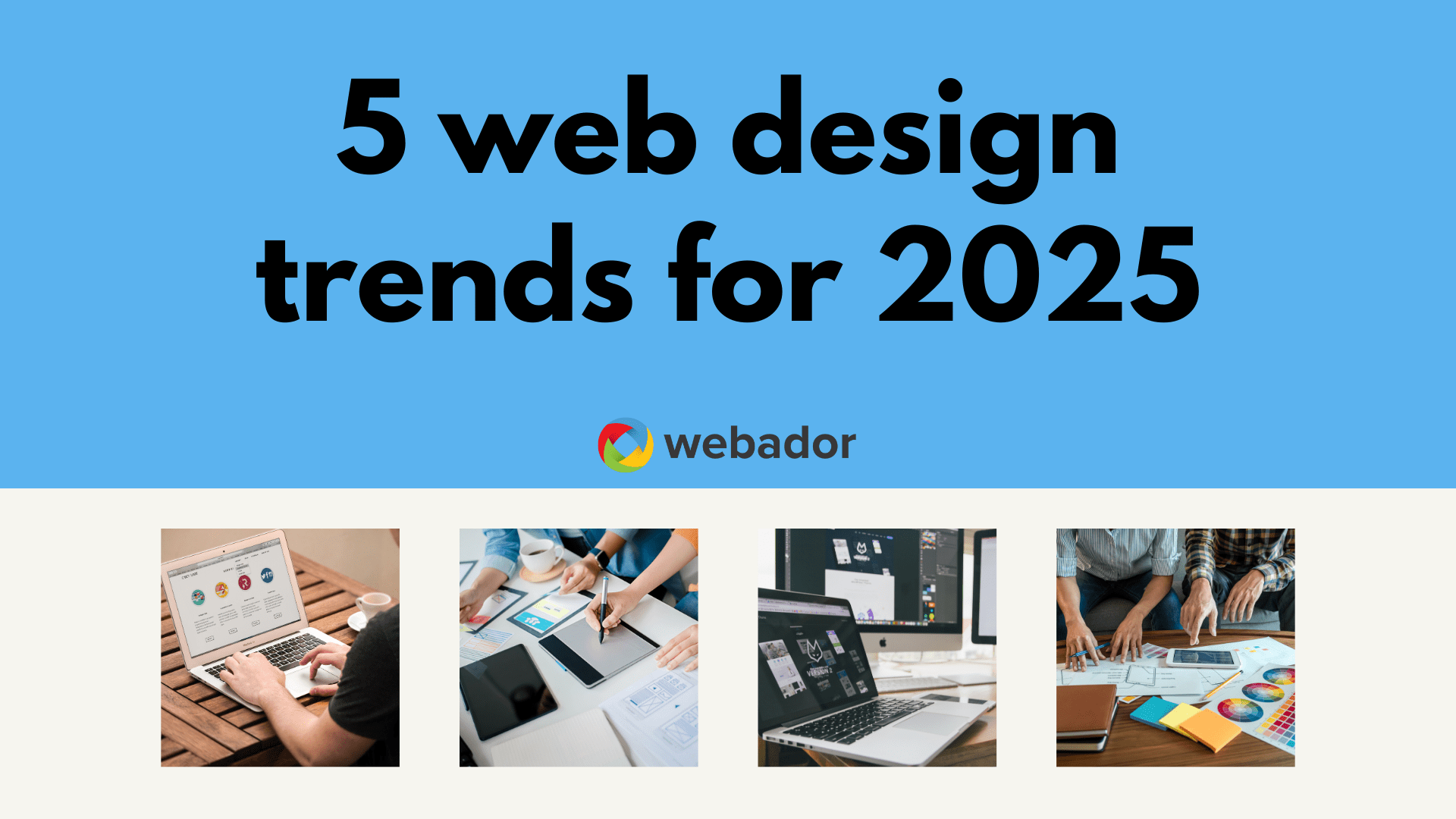
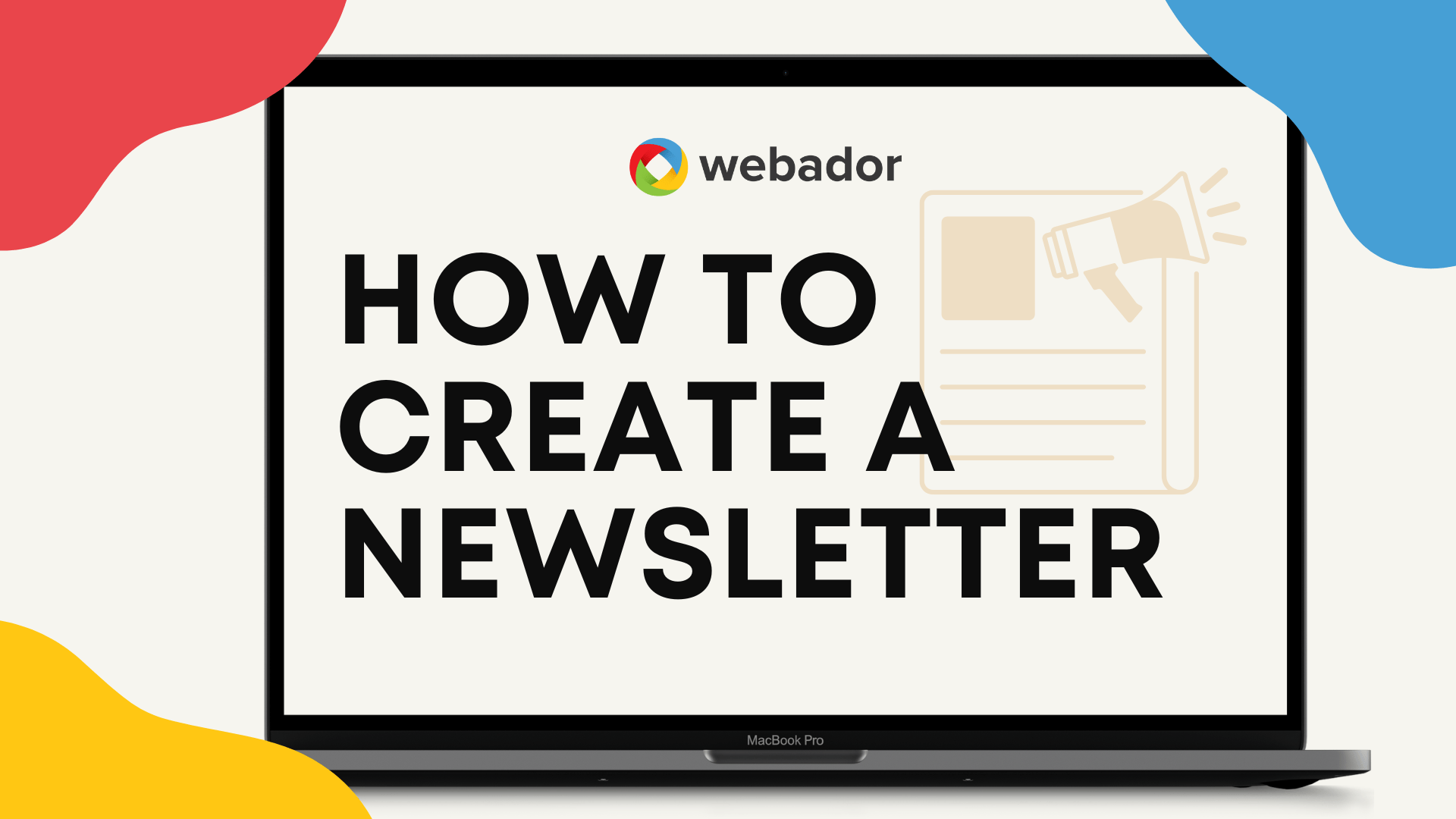
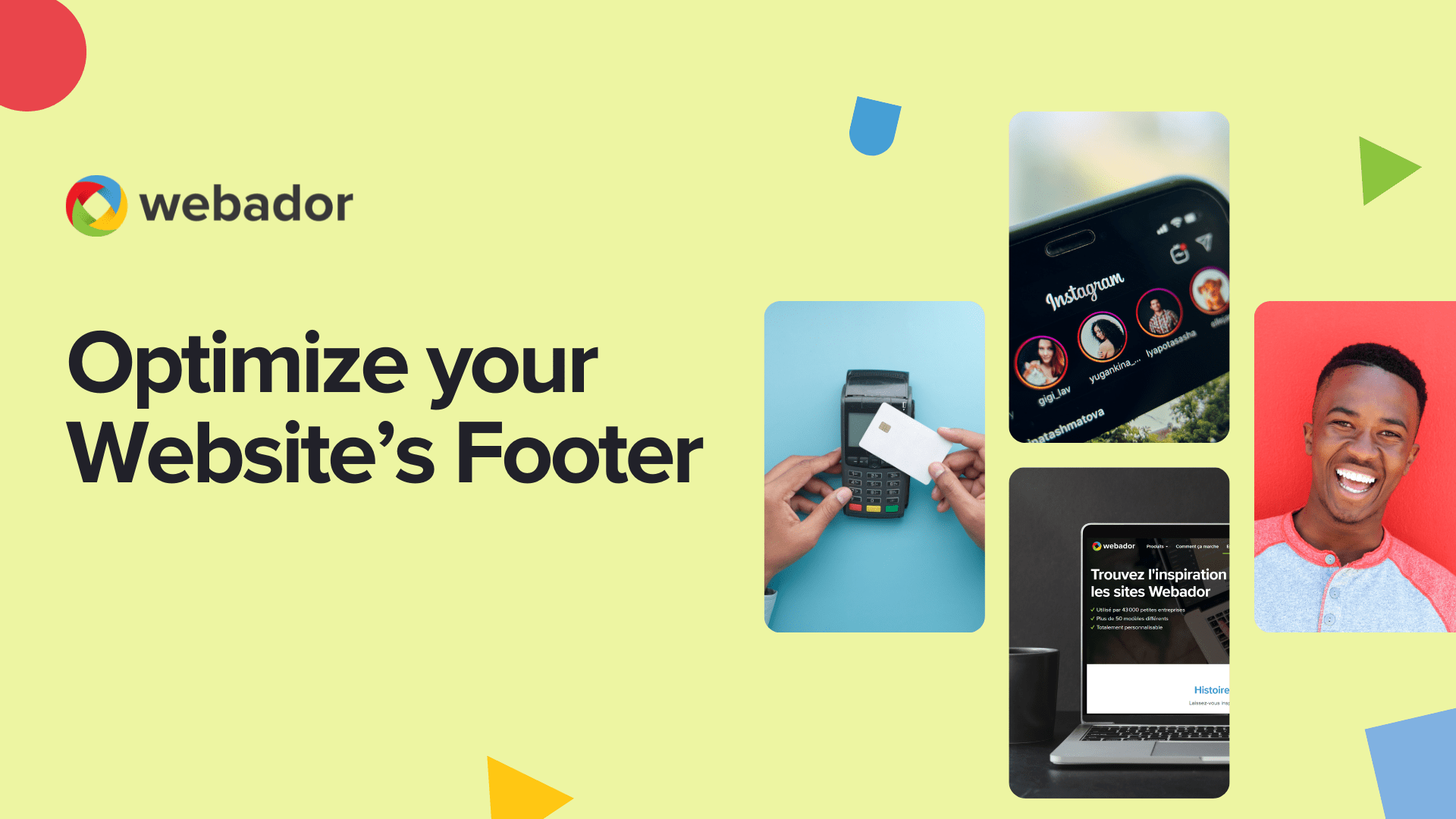
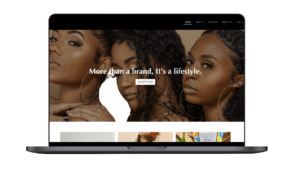
I made my website and blog account, but how do I use SEO to my advantage, this is to get people to engage or view my work. As of now, I have none and I am new to the business world, thank you for your consideration.
Hi Adry, you can send us an email at support@webador.com and we will be more than happy to give you support with SEO!^Sara